How to check PF balance in UMANG App?
What is UMANG App?
How to check PF balance in UMANG App? – UMANG (Unified Mobile Application for New-age Governance) is a mobile app launched by the Government of India to provide citizens with a single platform to access various government services. It is a one-stop-shop for all government-related information and services, including utility bill payments, eKYC, passport services, tax services, and more.
The UMANG App was launched in 2017 under the Digital India initiative and is available for download on both Android and iOS devices. The app is developed by the Ministry of Electronics and Information Technology (MeitY) and National e-Governance Division (NeGD), in collaboration with various government departments and agencies.
With the UMANG App, citizens can easily access a range of government services from their mobile devices, eliminating the need to visit government offices physically. The app supports multiple Indian languages and is available 24×7, making it convenient for citizens to avail of government services anytime, anywhere.
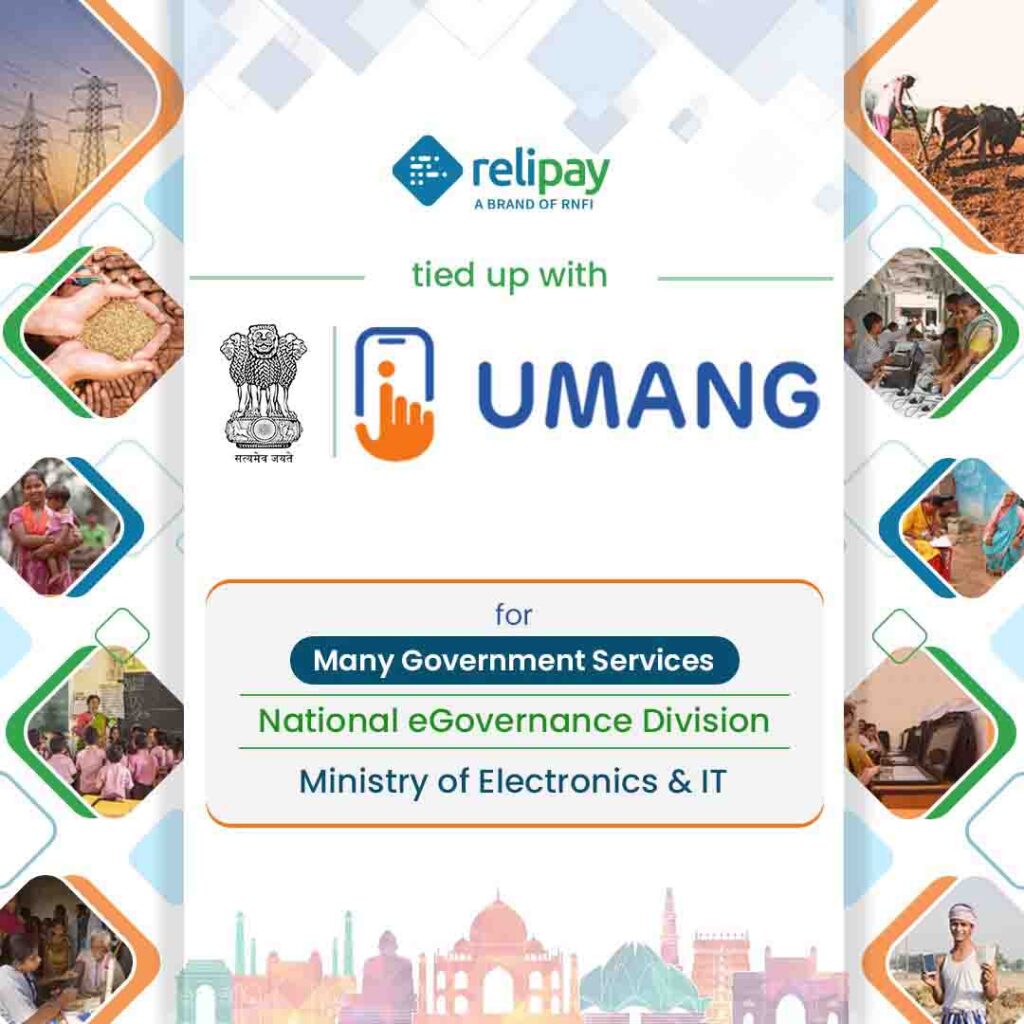
How to check PF balance in UMANG App?
You can check your PF balance in UMANG App by following these steps:
- Download the UMANG App from the App Store or Google Play Store and open it.
- Select “EPFO” from the list of services on the home screen.
- Click on “Employee Centric Services” and then “View Passbook”.
- Enter your UAN (Universal Account Number) and OTP (One Time Password) received on your registered mobile number.
- On the next screen, you will see the details of your PF account, including your balance and contributions.
- You can also download your passbook by clicking on the “Download Passbook” option.
Note: To access the PF balance in UMANG App, you need to have an active UAN and link it with your Aadhaar and PAN card. If you face any issues while checking your PF balance, you can contact the EPFO helpdesk through the UMANG App.
